AQL Examples
Contents:
- Interface States Examples
- Admin state of interfaces per device
- Count interfaces with non-zero outbound traffic
- Count interfaces with non-zero outbound OR inbound traffic (with key existence check)
- Interface Information wtih a filter on Port Description
- LANZ queue Size information filtering the null-values
- Port Utilization
- Interface counters sum per interface list per device
- Layer 2 and Layer 3 examples
- System Health Examples
- Listing of devices affected by FN44
- EoL Planning
- Listing of devices affected by FN72
- Hardware Health Check
- Important Pod Count
- NTP Stats
- PowerSupply Output
- System Health Check
- TCAM Capacity
- Listing Devices that have a file in /var/core
- List the serial numbers for all transceivers
- List the transceiver serial numbers that match the input regex
Note
Some telemetry states are not streamed by default and they would need to be added to the TerminAttr include list using the tastreaming.TerminattrStreaming service API, which can be done either through the UI or through the CLI e.g.:
Using the Service Explorer UI:
Access Service Explorer by going to https://x.x.x.x/cv/settings/service-explorer , where x.x.x.x is the CVP IP/FQDN or the CVaaS regional URL
Fill out the request:
Service Name: tastreaming.TerminattrStreaming
Method Name: SubscribeTAPaths
Copy and paste like the screen below:
Parameters:
{
"filter": {
"app_name": "allowbgpstates",
"include_paths": ["/Smash/routing/bgp/bgpPeerInfoStatus/default/bgpPeerStatisticsEntry"],
"exclude_paths": []
}
}
Click on
Send Requestand check on the right hand side that the result isroot: {} 0 keys.
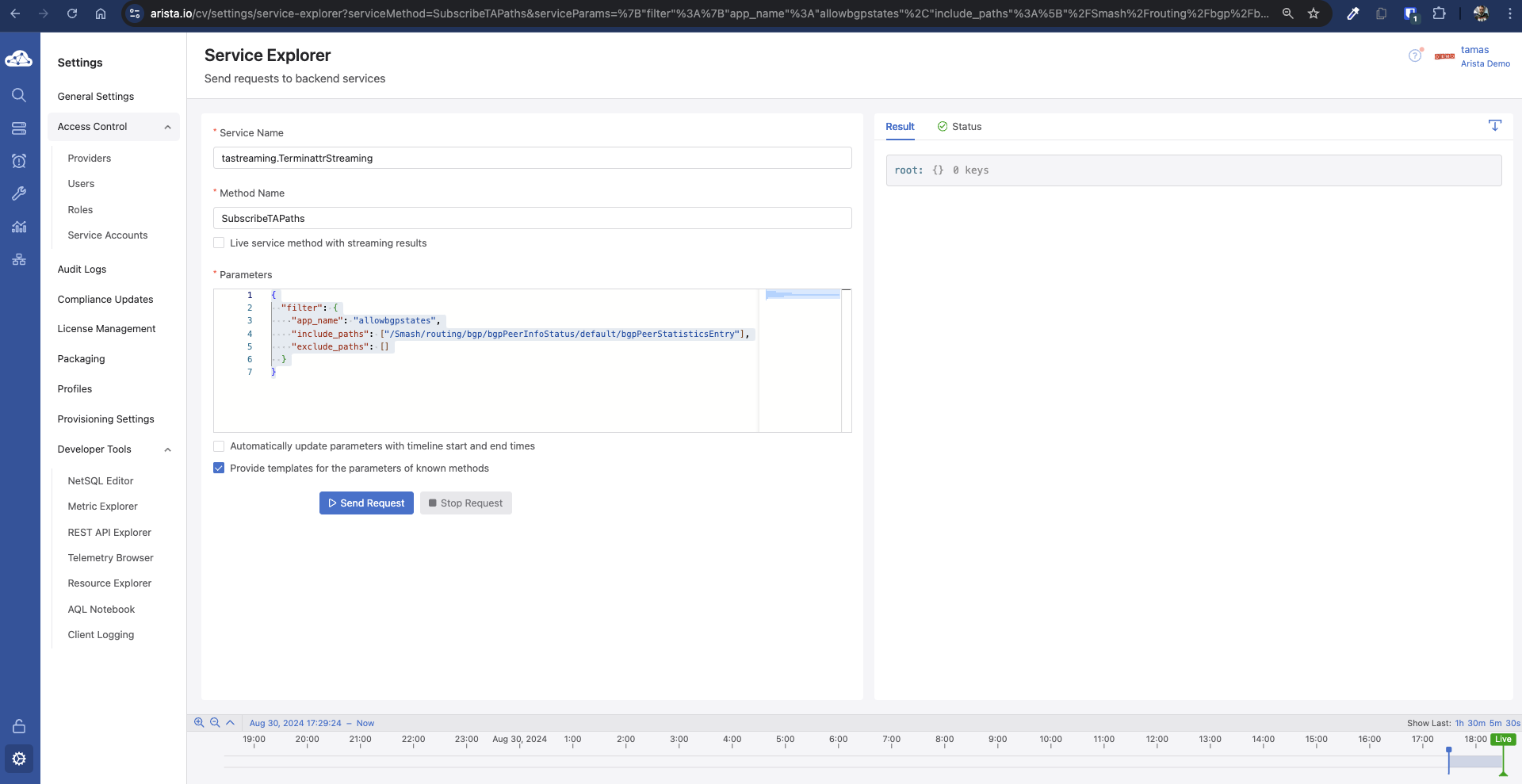
Alternatively, you can use the CLI to add the path to the TerminAttr include list using a cURL request.
On-prem cURL example:
curl -sS -kX POST --header 'Accept: application/json' -b access_token=`cat token` \
'https://192.0.2.1/api/v3/services/tastreaming.TerminattrStreaming/SubscribeTAPaths' \
-d '{ "filter": { "app_name": "app1", "include_paths": [ "/Sysdb/bridging/igmpsnooping" ]}}'
CVaaS cURL example:
curl -sS -kX POST --header 'Accept: application/json' -b access_token=`cat token` \
'https://www.arista.io/api/v3/services/tastreaming.TerminattrStreaming/SubscribeTAPaths' \
-d '{ "filter": { "app_name": "app1", "include_paths": [ "/Sysdb/bridging/igmpsnooping" ]}}'
Result:
[{}]
For CVaaS please make sure to use the correct regional URL:
United States 1a: www.cv-prod-us-central1-a.arista.io
United States 1c: www.cv-prod-us-central1-c.arista.io
Japan: www.cv-prod-apnortheast-1.arista.io
Germany: www.cv-prod-euwest-2.arista.io
Australia: www.cv-prod-ausoutheast-1.arista.io
Canada: www.cv-prod-na-northeast1-b.arista.io
United Kingdom: www.cv-prod-uk-1.arista.io